v1.7.10
October 28, 2021
Exporting analysis
Our most requested feature is now available: exporting. This allows you to export your analysis from the Digests page directly to a spreadsheet or a Word file.
Give it a spin!
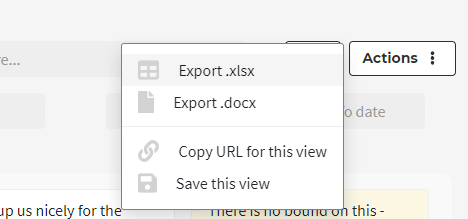
Export as a spreadsheet:
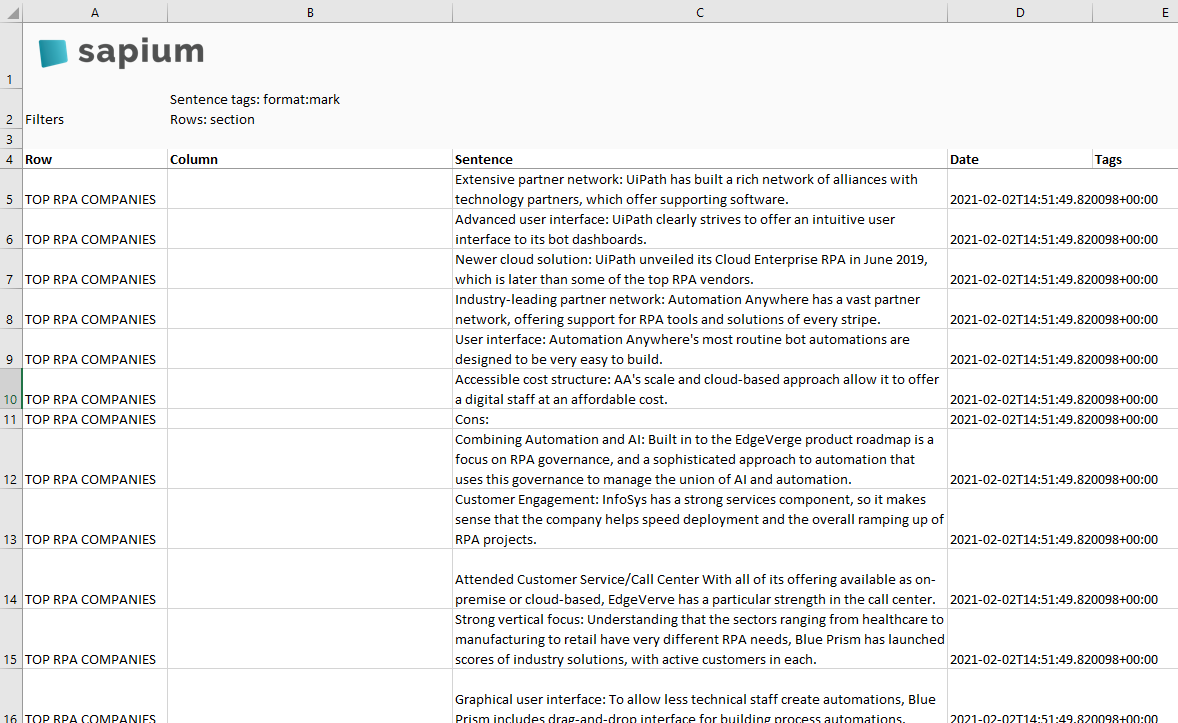
...or as a Word document:

Top doc tags
Your most commonly used document tags are now visible at the top of the Docs & notes page. Just click on one to immediately show just those documents.
(To prevent this from being an eyesore, you can only see these document tags when you haven't applied any filters.)
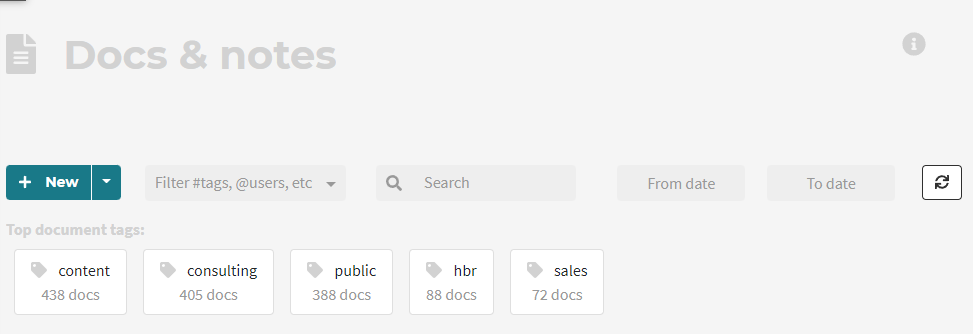
Analysis improvements
New filtering and analysis options are now available to boost your synthesis:
- Filter results down to private ones, i.e. from documents you haven't shared with your team. This can be helpful for instance for surfacing your personal todos.
- Filter results down to questions only, like "Why does your product make me cry?"
- Group by mentions, for instance to show todos by assignee.
- Per your feedback, document tags now filter with an
ANDinstead of anOR.
Bugfixes
- Numerous