v1.7.3
April 29, 2021
Digest graph
Now in the Digests tab, you can show results as a graph instead of just as text. For all types of Digests (except when "Rows are Documents") you can click the graph icon to turn the results into a graph.
The graph shows the counts of sentences that match all the filters, broken down by row. For instance, if each row is a Feature, and if the filter is "#pain", then the graph will show the count of "#pain" sentences for each Feature.
You can sub-segment each bar by choosing something in the "Digest by..." dropdown.
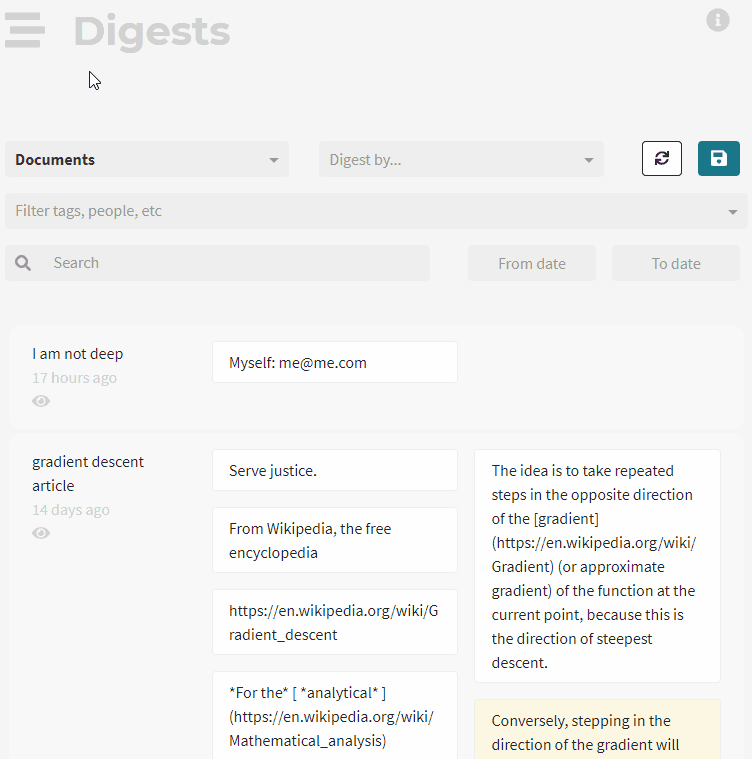
Natural language filtering
Now you can filter by automatically detected linguistic components of documents. You can filter sentences by:
- Positive sentiment (e.g. "Becky feels happy")
- Negative sentiment (e.g. "Bob feels unhappy")
- Containing quotes
- Containing stats
- Containing emails
- Containing URLs
- Is start of a paragraph
- Is in a bulleted list
- Is in the first level of a bulleted list
- Is in the second level of a bulleted list (i.e. "sub-bullet")
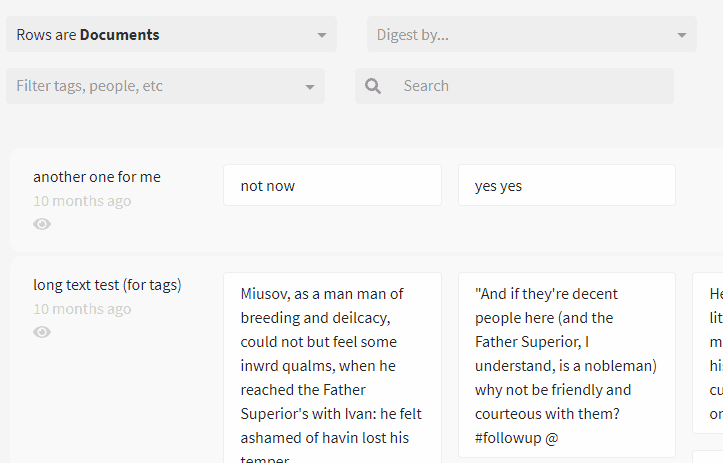
Bugfixes
- Document and reference tag searching now is much more accurate
- Numerous others