v1.7.13
December 20, 2021
New search box
A simplified search box is now available. You can use it both to search and to filter, like the search boxes in Slack or Gmail.
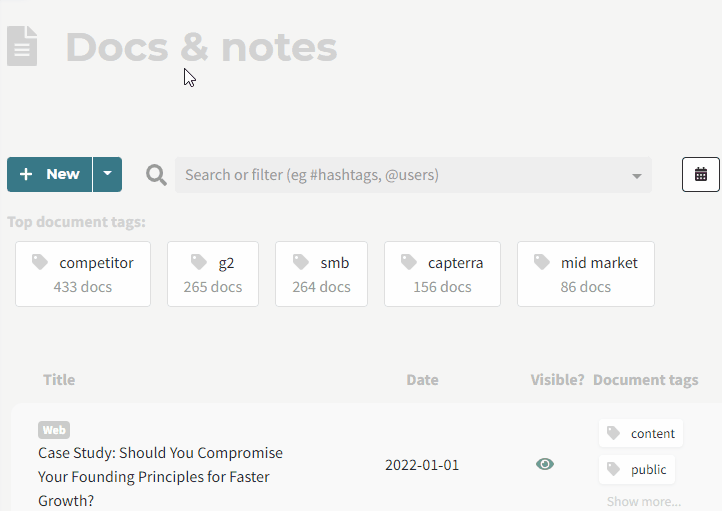
You can group and filter sentences, for instance by:
- Hashtags, eg "#todo" or "#pain", or mentions, eg "@laura"
- Document tags, eg "smb-customer-segment"
- Headings, eg "Executive Summary section" or "Question 1(a)" in an interview script
- General search terms in the text, eg "complaint" or "steep learning curve"
Just start typing the name of the tag or heading into the search box, and select it. The filtered results will show below.
In the case of search terms, type your text phrase in the search box and select "Search for this text".
"Digests" page is now simply "Review"
So long "digests" - the new view is called "Review". The page is now simplified, and all the advanced tabular analysis options are consolidated under the advanced view, accessible via this button:
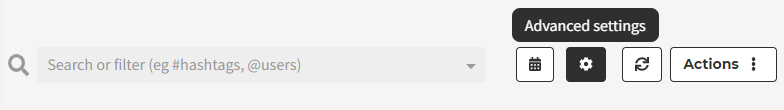
Bugfixes
- Numerous