v1.7.2
April 13, 2021
Feature flowchart
Clicking on the home button (at the top of the left hand menu) will take you to the Feature Flowchart, which shows the different module of Sapeum and lets you see visually how everything connects together.
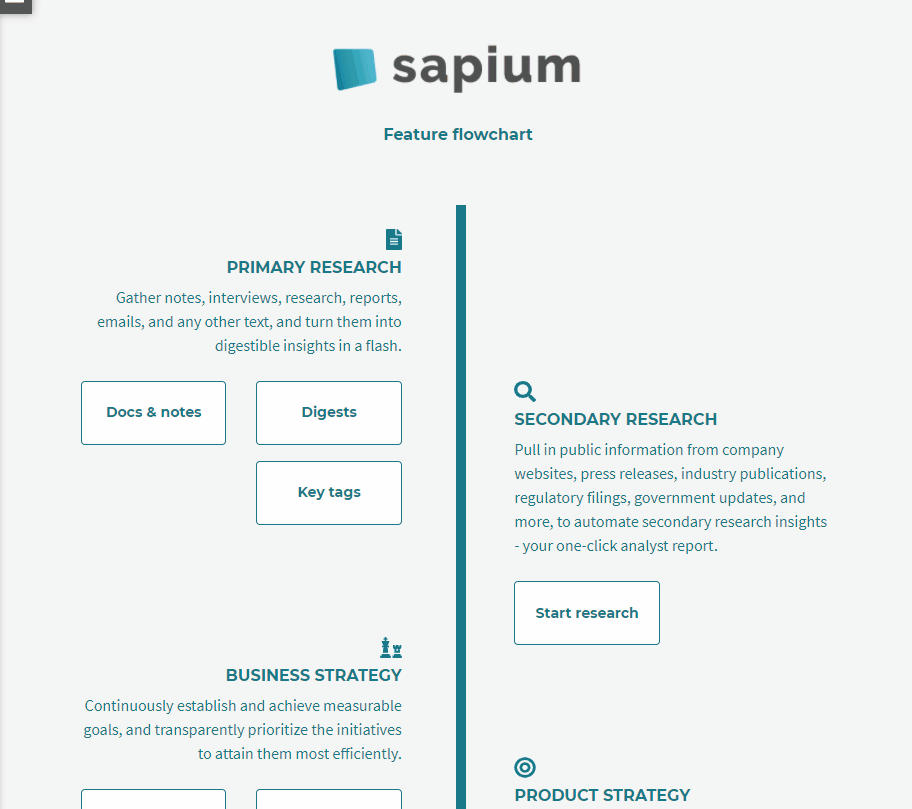
Favorite Digests
Now you can save Digests (the filtering, configuration, etc) and easily redo the Digest by clicking on it.
This saves a lot of time for common Digests such as followups.
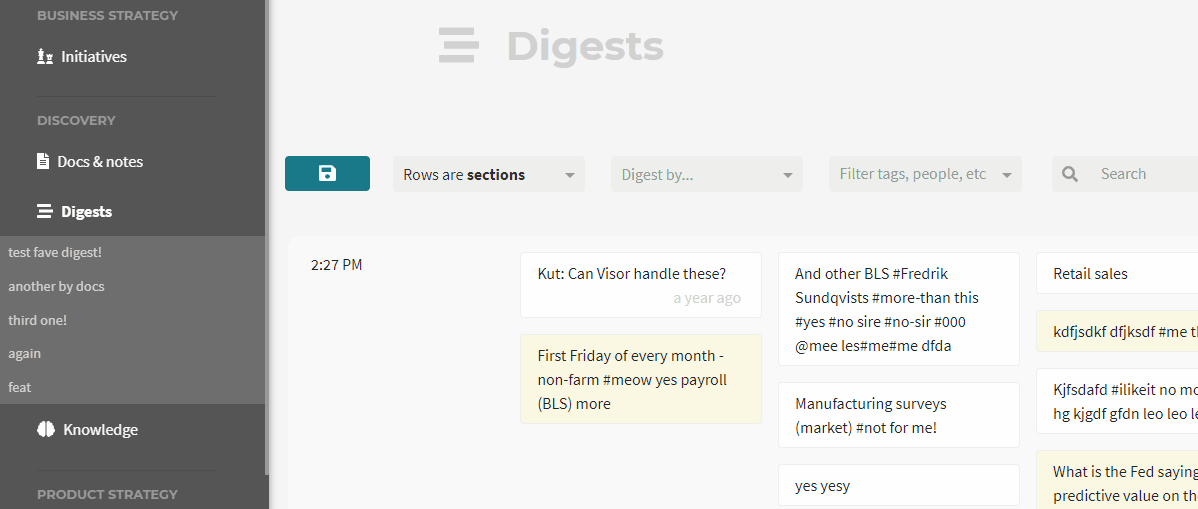
Reference tags (customer needs, features, experiments, etc)
You can now reference key information via the document editor, including customer needs, features, experiments, and even other documents.
Type ~ in the editor to open the reference menu, and type to search and autocomplete.
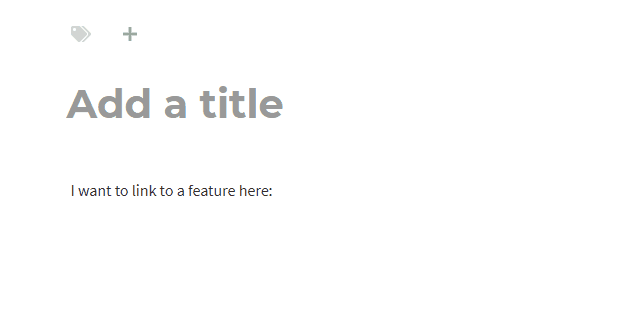
Document linking
Reference tags can also be used to link documents together. Like before, type ~ in the editor to find a document to link to. Click on a linked document to go to it.
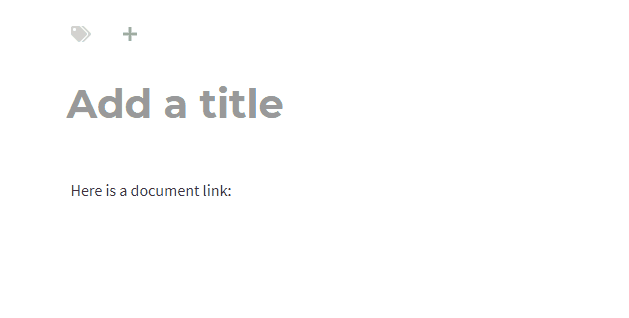
Customer needs and features within Digests
Now on the Digests page, you can break results down by feature or customer need. You can even filter down to a particular customer need or feature.
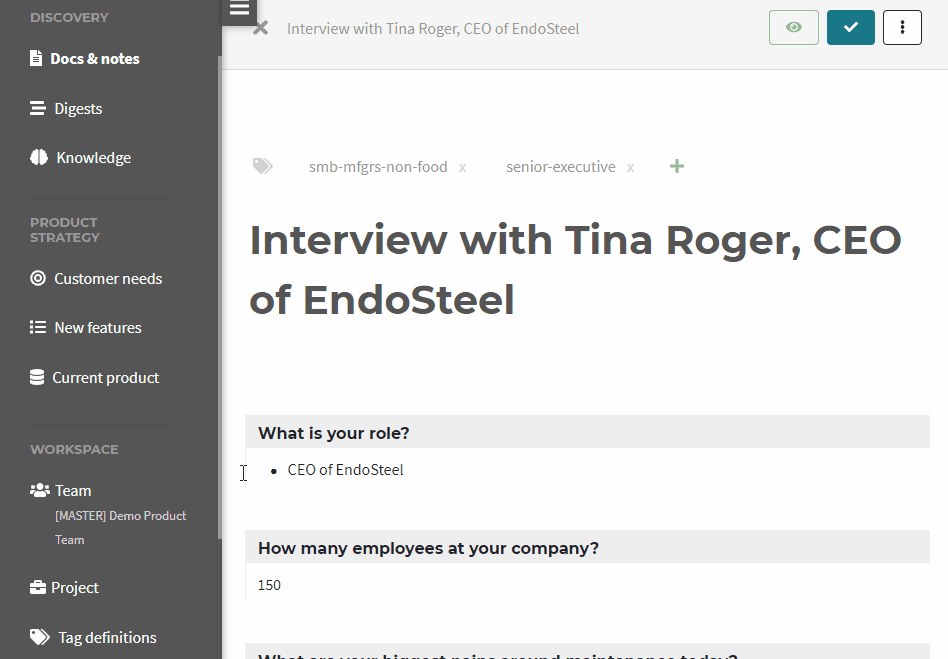
Nested features
In the Product Strategy module, you can now nest features under each other.
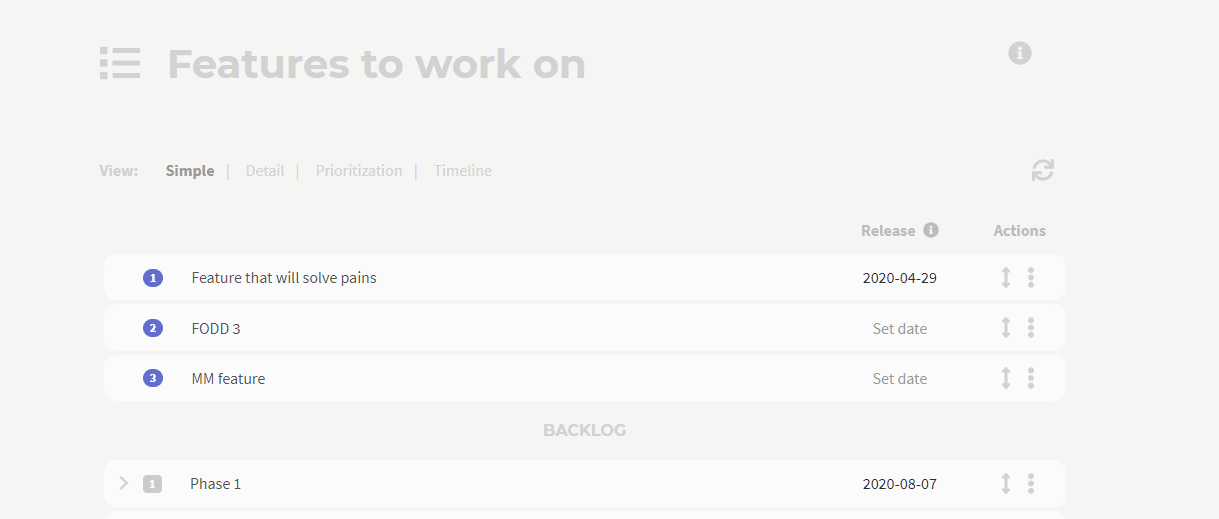
Feature labels
Features can now also be made into "labels" - try doing this if you want to define (for instance) phases:
- Create a feature
- Make it into a label, and call it "Phase 1"
- Nest any number of features under "Phase 1"
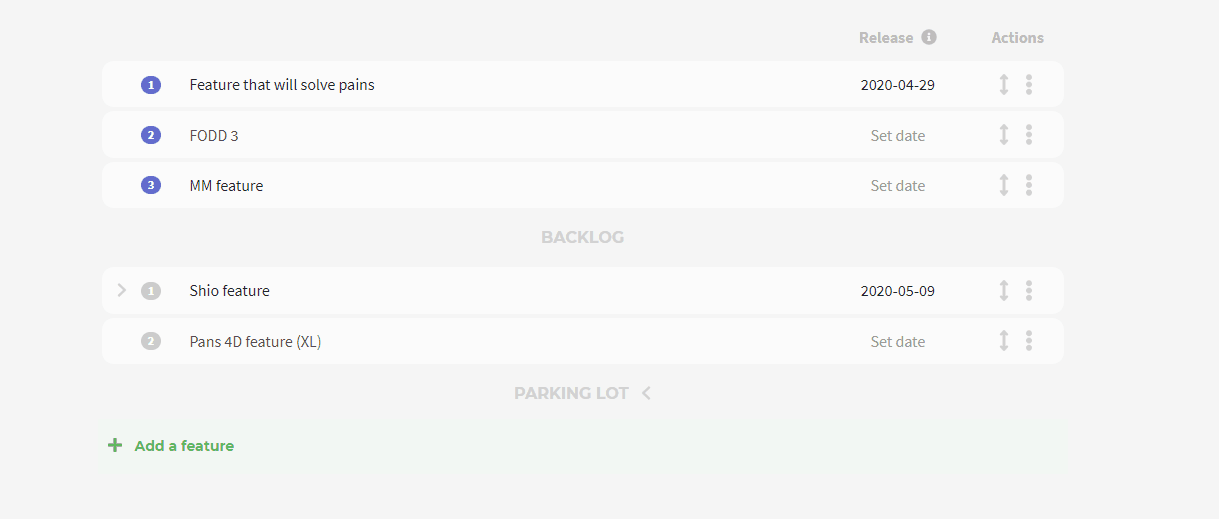
Bugfixes
- Numerous